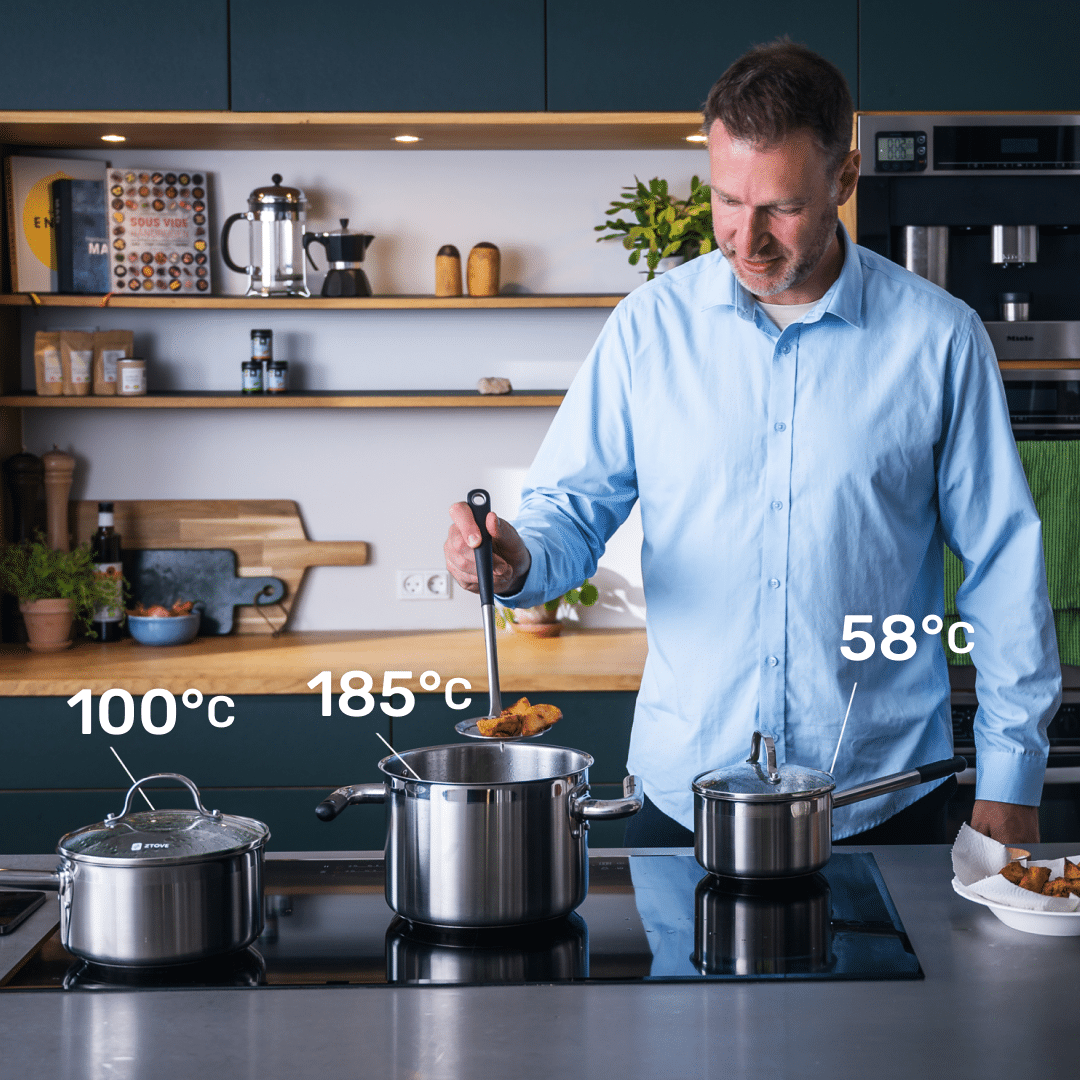Ztove 60 Induction Hob
This is our most compact induction hob, designed to fit into all smaller kitchens.
The zone layout is optimized for Ztove pans and pots to maximize space, allowing the use of four pans and pots despite the small size of the hob.
The Ztove hob is also compatible with your regular induction pans and pots for normal use.
Type
Induction
Zones
4
Exterior dimensions, W*D*H, mm
590*520*4
Cutout dimensions, W*D*H, mm
560-570*490-500*49
Can be flush-mounted
Yes
Connected load and voltage
7400 W and 230v - 400v
SKU
ZI60401
All Details About ‘Ztove 60’
If you want to read about ‘Ztove 80’ or ‘Ztove 80 Downdraft,’ please choose them at the top of the page and scroll down again.
In this text, we cover:
- The use of pans and pots on the hob
- Hob features
- Hob design
- What you receive when you order a hob
If you want to learn more about installation, please select the relevant tab. If you don’t find the answers to your questions, feel free to reach out to us via live chat or phone (+45 78 808 808) every day from 9 am to 5 pm.
The Use of Pans and Pots on the Hob
Ztove Pans and Pots
The hob connects with Ztove pans and pots to activate the temperature control function.
When you place a Ztove pan or pot on the hob, it will automatically connect with the zone on the hob where you’ve placed it.
All Ztove pans and pots have a preset standard temperature. This is the temperature the cookware will automatically set to when you turn on the hob and haven’t opened the app.
Pans are set to 175 ºC, and pots are set to 150 ºC, but you can also choose individual standard temperatures for each of your cookware.
There are 6 variants of Ztove pans and pots. See them all below.
Regular Induction Pans and Pots
When you place regular induction pans or pots on the hob, it will function like a standard induction hob where you can control the power from 1-9.
Using Temperature Control in the App
In the app, you can control the temperature from 0-250 ºC on any Ztove cookware placed on an active zone. In the app, you can find both regular recipes and recipes where the temperature is controlled automatically, such as a potato cooker or a rice cooker.
Hob Features
Boost Function
The boost function (P) is available on all zones and is activated by pressing 9 twice. This quickly heats up the pan or pot to the set temperature.
Timer
Set a timer directly on the hob. When using the app, you also have the option to set a timer directly in the app.
Child Lock
Activate the child lock to lock the power settings. The temperature can still be adjusted in the app.
Keep Warm Function
Press the ‘keep warm’ button, and your food will be kept warm at a low temperature. When using Ztove cookware, the food is kept warm at precisely 70 °C.
Pause Function
Activate the pause function to pause cooking when using the hob without Ztove functionality. When you activate the pause function, the heat supply to your pans and pots stops. When you deactivate the pause function, cooking continues at the power levels set before the interruption.
Hob Design
Control Panel
The control panel is designed to be compact and centrally located at the front of the hob, providing more space for the zones.
The control panel is entirely black when the hob is off. When turned on, the control panel lights up with red LEDs.
The control panel is operated via touch control.
Zone Layout
Ztove 60 features four zones, two with a diameter of 160 mm and two with a diameter of 200 mm, optimizing space utilization on a smaller hob. The two small zones are at 1400 W but reach up to 2100 W when using the boost function. The two large zones are at 2300 W and go up to 3000 W when the boost function is applied.
Installation in Countertops
The hob can be both recessed and flush-mounted in the countertop due to its straight edges.
What You Receive When Ordering a Hob
The package includes:
- One Ztove 60 induction hob
- One Ztove 24 cm pan and one 3 L pot
- A 50 cm cord for installation
- A user manual for the installation and general use of the hob
- A user manual on how to use the Ztove features
The packaging materials are environmentally friendly and recyclable, and they should be sorted according to the current guidelines for where you live.
The Ztove app can be downloaded for free on iOS and Android.
How to Check if Ztove Fits in Your Current Countertop
Start by removing your hob from the countertop. If your hob is not flush-mounted or sealed, you can remove the drawers under your hob and lift it up from underneath by hand. Alternatively, use something flat to pry under the edge and lift it up. Then, measure the hole and compare it with the cutout dimensions for ‘Ztove 60’.
If you cannot remove your hob because it is flush-mounted or sealed, try to determine the cutout dimensions your current hob requires and compare them with the cutout dimensions for ‘Ztove 60’.
Acceptable cutout dimensions for ‘Ztove 60’ are: 560-570 x 490-500 mm.
The hob is 49 mm deep. Make sure to check if there is enough space under the countertop or if the countertop is thick enough, so the hob does not interfere with a drawer or cabinet.
Cutting Your Countertop
If your dimensions do not match the hob, you’ll need a carpenter to cut it to size. At Ztove, we collaborate with partners across Denmark who can cut both stone and wood and can assist you if you don’t know whom to contact. Reach out to us on our live chat or call us at +45 78 808 808, and we’ll help find a solution.
Download the Installation Guide for Your Kitchen Supplier
Below, you’ll find installation guides that you can download. If you’re renovating your kitchen, you can simply download the file and send it to your kitchen supplier, and they’ll customize the countertop to fit the hob. Your kitchen supplier is also welcome to contact us, and together we can ensure you get the perfect solution for your kitchen.
Hobs can be Ordered With or Without Installation
Ordering a Hob Without Installation
If you order your Ztove hob without installation, you can choose to have it delivered as soon as possible, typically within 2-3 business days in Denmark, for delivery outside of Denmark you usually need to add 1 more day. You can also choose to select a future delivery date or reserve it until you are ready. Just contact us at least 3 business days before you need it.
The delivery driver will call you half an hour before arrival.
Ordering a Hob With Installation
It is only possible to order a hob with installation if you live in Denmark. When you order your Ztove hob with installation, the process is as follows:
The hob is picked up from Ztove and delivered to a local installer near you.
The installer will call and arrange a time with you that suits both parties.
Installers do not offer the services of cutting out or grouting your countertop. Therefore, you should measure whether your Ztove hob fits in your countertop. If you would like guidance on this, you can write or call us, and we will assist you.
You can choose the fastest possible delivery, and the hob will be with the installer within 2-3 business days, or you can choose which week you want the installer to come. You can also choose to reserve the hob. In that case, you should contact Ztove at least one week before you want the hob installed.
Ztove 80 Induction Hob
This is our most popular model, suitable for any kitchen.
The zones are optimally placed to allow the use of up to four Ztove pans and pots without compromising space.
The Ztove hob is also compatible with your regular pans and pots for normal use.
Type
Induction
Zones
4
Exterior dimensions, W*D*H, mm
800*520*4
Cutout dimensions, W*D*H, mm
750-770*490-500*49
Frame type
Straight edges
Can be flush-mounted
Yes
Connected load and voltage
7400 W and 230v - 400v
SKU
ZI80401
All Details About ‘Ztove 80’
If you want to read about ‘Ztove 60’ or ‘Ztove 80 Downdraft,’ please choose them at the top of the page and scroll down again.
In this text, we cover:
- The use of pans and pots on the hob
- Hob features
- Hob design
- What you receive when you order a hob
If you want to learn more about installation, please select the relevant tab. If you don’t find the answers to your questions, feel free to reach out to us via live chat or phone (+45 78 808 808) every day from 9 am to 5 pm.
The Use of Pans and Pots on the Hob
Ztove Pans and Pots
The hob connects with Ztove pans and pots to activate the temperature control function.
When you place a Ztove pan or pot on the hob, it will automatically connect with the zone on the hob where you’ve placed it.
All Ztove pans and pots have a preset standard temperature. This is the temperature the cookware will automatically set to when you turn on the hob and haven’t opened the app.
Pans are set to 175 ºC, and pots are set to 150 ºC, but you can also choose individual standard temperatures for each of your cookware.
There are 6 variants of Ztove pans and pots. See them all below.
Regular Induction Pans and Pots
When you place regular induction pans or pots on the hob, it will function like a standard induction hob where you can control the power from 1-9.
Using Temperature Control in the App
In the app, you can control the temperature from 0-250 ºC on any Ztove cookware placed on an active zone. In the app, you can find both regular recipes and recipes where the temperature is controlled automatically, such as a potato cooker or a rice cooker.
Hob Features
Boost Function
The boost function (P) is available on all zones and is activated by pressing 9 twice. This quickly heats up the pan or pot to the set temperature.
Timer
Set a timer directly on the hob. When using the app, you also have the option to set a timer directly in the app.
Child Lock
Activate the child lock to lock the power settings. The temperature can still be adjusted in the app.
Keep Warm Function
Press the ‘keep warm’ button, and your food will be kept warm at a low temperature. When using Ztove cookware, the food is kept warm at precisely 70 °C.
Pause Function
Activate the pause function to pause cooking when using the hob without Ztove functionality. When you activate the pause function, the heat supply to your pans and pots stops. When you deactivate the pause function, cooking continues at the power levels set before the interruption.
Hob Design
Control Panel
The control panel is designed to be compact and centrally located at the front of the hob, providing more space for the zones.
The control panel is entirely black when the hob is off. When turned on, the control panel lights up with red LEDs.
The control panel is operated via touch control.
Zone Layout
The hob has four zones, all with a diameter of 200 mm. The zones are arranged in an arc to maximize the distance between each zone. This provides space and allows you to use all zones simultaneously without any problems.
All four zones are at 2300 W, but they go up to 3000 W when the boost function is activated.
Installation in Countertops
The hob can be both recessed and flush-mounted in the countertop due to its straight edges.
What You Receive When Ordering a Hob
The package includes:
- One Ztove 80 Induction Hob
- One Ztove 24 cm pan and one 3 L pot
- A 50 cm cord for installation
- A user manual for the installation and general use of the hob
- A user manual on how to use the Ztove features
The packaging materials are environmentally friendly and recyclable, and they should be sorted according to the current guidelines for where you live.
The Ztove app can be downloaded for free on iOS and Android.
How to Check if Ztove Fits in Your Current Countertop
Start by removing your hob from the countertop. If your hob is not flush-mounted or sealed, you can remove the drawers under your hob and lift it up from underneath by hand. Alternatively, use something flat to pry under the edge and lift it up. Then, measure the hole and compare it with the cutout dimensions for ‘Ztove 80’.
If you cannot remove your hob because it is flush-mounted or sealed, try to determine the cutout dimensions your current hob requires and compare them with the cutout dimensions for ‘Ztove 80’.
Acceptable cutout dimensions for ‘Ztove 80’ are: 750-760*490-500 mm.
The hob is 49 mm deep. Make sure to check if there is enough space under the countertop or if the countertop is thick enough, so the hob does not interfere with a drawer or cabinet.
Cutting Your Countertop
If your dimensions do not match the hob, you’ll need a carpenter to cut it to size. At Ztove, we collaborate with partners across Denmark who can cut both stone and wood and can assist you if you don’t know whom to contact. Reach out to us on our live chat or call us at +45 78 808 808, and we’ll help find a solution.
Download the Installation Guide for Your Kitchen Supplier
Below, you’ll find installation guides that you can download. If you’re renovating your kitchen, you can simply download the file and send it to your kitchen supplier, and they’ll customize the countertop to fit the hob. Your kitchen supplier is also welcome to contact us, and together we can ensure you get the perfect solution for your kitchen.
Hobs can be Ordered With or Without Installation
Ordering a Hob Without Installation
If you order your Ztove hob without installation, you can choose to have it delivered as soon as possible, typically within 2-3 business days in Denmark, for delivery outside of Denmark you usually need to add 1 more day. You can also choose to select a future delivery date or reserve it until you are ready. Just contact us at least 3 business days before you need it.
The delivery driver will call you half an hour before arrival.
Ordering a Hob With Installation
It is only possible to order a hob with installation if you live in Denmark. When you order your Ztove hob with installation, the process is as follows:
The hob is picked up from Ztove and delivered to a local installer near you.
The installer will call and arrange a time with you that suits both parties.
Installers do not offer the services of cutting out or grouting your countertop. Therefore, you should measure whether your Ztove hob fits in your countertop. If you would like guidance on this, you can write or call us, and we will assist you.
You can choose the fastest possible delivery, and the hob will be with the installer within 2-3 business days, or you can choose which week you want the installer to come. You can also choose to reserve the hob. In that case, you should contact Ztove at least one week before you want the hob installed.
Ztove 80 Downdraft
This model is ideal if you want to avoid a ceiling-mounted extractor hood, thereby freeing up more space in the kitchen.
The integrated extractor hood offers the highest energy class and a quiet motor despite its high performance, with an extraction capacity of 700 m³/h.
The hob has four large zones designed for Ztove pans and pots.
The Ztove hob is also compatible with your regular pans and pots for normal use.
Type
Induction
Zones
4
Exterior dimensions, W*D*H, mm
800*520*4
Cutout dimensions, W*D*H, mm
750-760*490-500*254
Frame type
Straight edges
Can be flush-mounted
Yes
Connected load and voltage
7400 W and 230v - 400v
Suction power
700m³/h
Noise level at maximum power
66 dB
Energy class
A++
SKU
ZID80401
All Details About ‘Ztove 80 Downdraft’
If you want to read about ‘Ztove 60’ or ‘Ztove 80,’ please choose them at the top of the page and scroll down again.
In this text, we cover:
- The use of pans and pots on the hob
- Hob features
- Hob design
- What you receive when you order a hob
If you want to learn more about installation, please select the relevant tab. If you don’t find the answers to your questions, feel free to reach out to us via live chat or phone (+45 78 808 808) every day from 9 am to 5 pm.
The Use of Pans and Pots on the Hob
Ztove Pans and Pots
The hob connects with Ztove pans and pots to activate the temperature control function.
When you place a Ztove pan or pot on the hob, it will automatically connect with the zone on the hob where you’ve placed it.
All Ztove pans and pots have a preset standard temperature. This is the temperature the cookware will automatically set to when you turn on the hob and haven’t opened the app.
Pans are set to 175 ºC, and pots are set to 150 ºC, but you can also choose individual standard temperatures for each of your cookware.
There are 6 variants of Ztove pans and pots. See them all below.
Regular Induction Pans and Pots
When you place regular induction pans or pots on the hob, it will function like a standard induction hob where you can control the power from 1-9.
Using Temperature Control in the App
In the app, you can control the temperature from 0-250 ºC on any Ztove cookware placed on an active zone. In the app, you can find both regular recipes and recipes where the temperature is controlled automatically, such as a potato cooker or a rice cooker.
How the extractor hood works
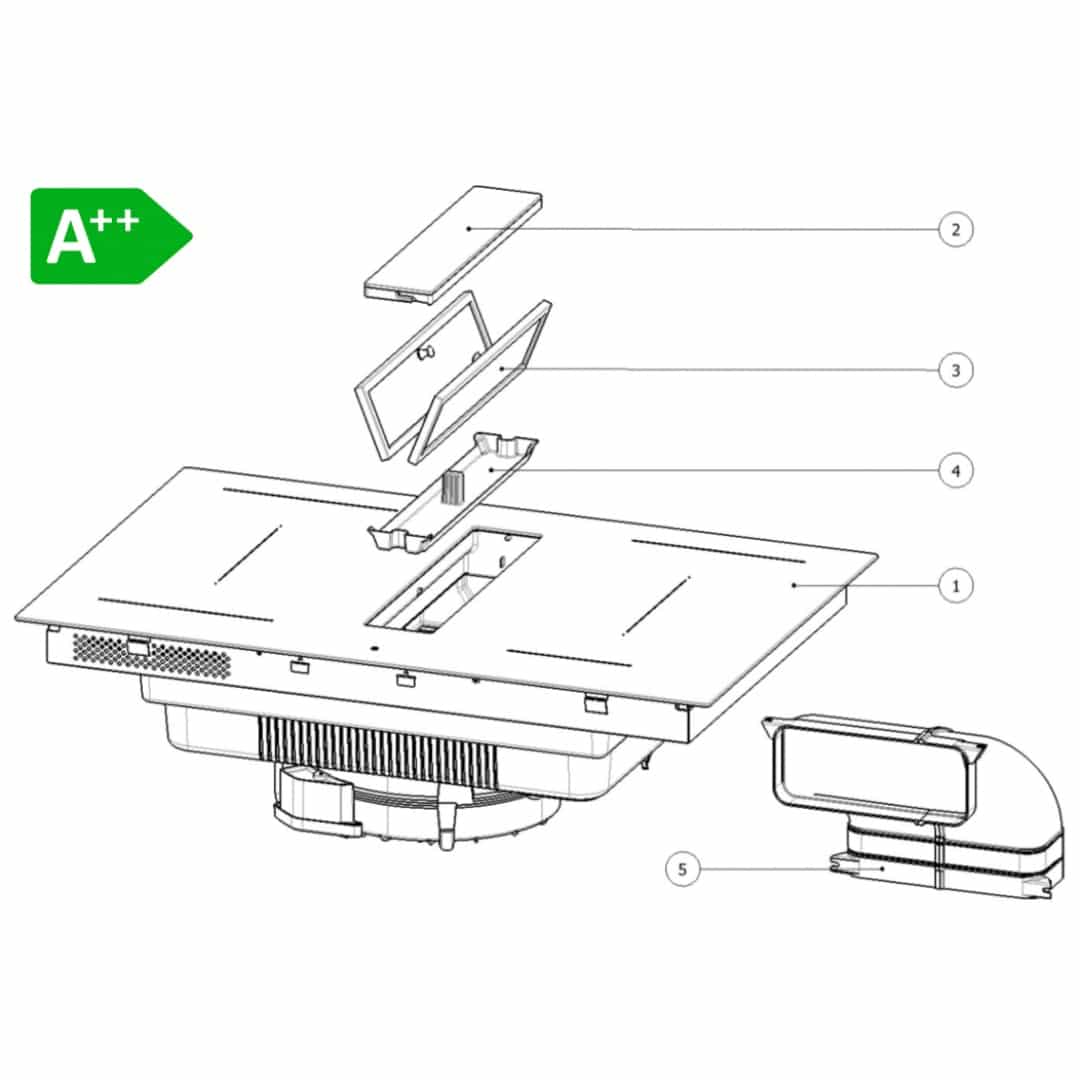 The extractor hood consists of 5 parts:
The extractor hood consists of 5 parts:
- The induction hob
- A glass lid that matches the hob.
- Two grease filters – dishwasher safe.
- A drip tray that collects water from the steam – dishwasher safe.
- Air outlet located behind the motor, facing the wall.
Everything is easy to remove and put back in seconds and requires no tools.
A powerful motor
The motor is one of the most powerful on the market with a maximum extraction capacity of 700 m³/h and can be adjusted down to 250 m³/h.
Low Noise Level
When the extractor hood is set to maximum, it is only at 66 dB, and at minimum settings, it is at 47 dB.
Patented Water Protection
The motor is built with patented water resistance, ensuring that the motor will not break if it comes into contact with water. The extractor hood is equipped with a plug that allows for draining liquids that may have accidentally overflowed into the condensation tray and exceeded its capacity. Water that continues to overflow here (around 1-2 L) flows into the extraction system’s channels, but the motor can still handle it.
Energy Label
The extractor hood is energy label A++
Flexible Installation Options
The hood is compatible with both extraction and recirculation. Read more about it under ‘Installation’.
Hob Features
Boost Function
The boost function (P) is available on all zones and is activated by pressing 9 twice. This quickly heats up the pan or pot to the set temperature.
Timer
Set a timer directly on the hob. When using the app, you also have the option to set a timer directly in the app.
Child Lock
Activate the child lock to lock the power settings. The temperature can still be adjusted in the app.
Keep Warm Function
Press the ‘keep warm’ button, and your food will be kept warm at a low temperature. When using Ztove cookware, the food is kept warm at precisely 70 °C.
Pause Function
Activate the pause function to pause cooking when using the hob without Ztove functionality. When you activate the pause function, the heat supply to your pans and pots stops. When you deactivate the pause function, cooking continues at the power levels set before the interruption.
Hob Design
Control Panel
The control panel is designed to be compact and centrally located at the front of the hob, providing more space for the zones.
The control panel is entirely black when the hob is off. When turned on, the control panel lights up with red LEDs.
The control panel is operated via touch control.
Zone Layout
The hob has four zones, all with a diameter of 200 mm. The zones are arranged in an arc to maximize the distance between each zone. This provides space and allows you to use all zones simultaneously without any problems.
All four zones are at 2300 W, but they go up to 3000 W when the boost function is activated.
Installation in Countertops
The hob can be both recessed and flush-mounted in the countertop due to its straight edges.
What You Receive When Ordering a Hob
The package includes:
- One ‘Ztove 80 Downdraft’ hob
- One Ztove 24 cm pan and one 3 L pot
- A 50 cm cord for installation
- A user manual for the installation and general use of the hob
- A user manual on how to use the Ztove features
The packaging materials are environmentally friendly and recyclable, and they should be sorted according to the current guidelines for where you live.
The Ztove app can be downloaded for free on iOS and Android.
Extraction or Recirculation for Ventilation
When installing ‘Ztove 80 Downdraft’, you need to choose between extraction or recirculation. If you are creating a new kitchen, your kitchen supplier can often assist you in setting it up correctly. At Ztove, we can also help with a solution. Contact us via live chat or phone at +45 78 808 808 every day between 9 – 17.
Extraction
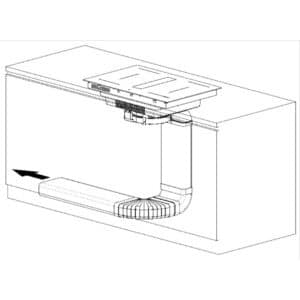
With extraction, the air from the extractor hood is vented outside. The hood extracts steam from pots and pans, guiding it through a filter that cleans the air of grease particles.
The extraction tube is connected to the hood, and the purified air is expelled through a box installed in the wall, which has an outlet to the outdoors. The hole for the box can also be in the ceiling or basement.
Recirculation
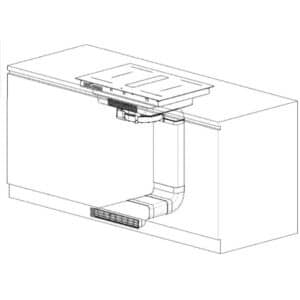
With recirculation, the air is purified by the filter and then circulated back into the kitchen. The hood draws in air containing cooking odors, steam, and grease particles. The air is cleaned by a filter, similar to extraction, but is then redirected back into the kitchen.
When opting for recirculation, it is necessary to purchase an activated carbon filter, which can absorb food odors from the air. This makes the air cleaner before being released again. An activated carbon filter lasts for up to a year and should be replaced thereafter.
Recirculation is easier to install and is often used in smaller apartments or if you don’t want to renovate the entire kitchen.
How to Check if Ztove Fits in Your Current Countertop
Start by removing your hob from the countertop. If your hob is not flush-mounted or sealed, you can remove the drawers under your hob and lift it up from underneath by hand. Alternatively, use something flat to pry under the edge and lift it up. Then, measure the hole and compare it with the cutout dimensions for ‘Ztove 80’.
If you cannot remove your hob because it is flush-mounted or sealed, try to determine the cutout dimensions your current hob requires and compare them with the cutout dimensions for ‘Ztove 80 Downdraft’.
Acceptable cutout dimensions for ‘Ztove 80 downdraft’ are: 750-760*490-500 mm.
The hob is 254 mm deep. Make sure to check if there is enough space under the countertop or if the countertop is thick enough, so the hob does not interfere with a drawer or cabinet.
Cutting Your Countertop
If your dimensions do not match the hob, you’ll need a carpenter to cut it to size. At Ztove, we collaborate with partners across Denmark who can cut both stone and wood and can assist you if you don’t know whom to contact. Reach out to us on our live chat or call us at +45 78 808 808, and we’ll help find a solution.
Download the Installation Guide for Your Kitchen Supplier
Below, you’ll find installation guides that you can download. If you’re renovating your kitchen, you can simply download the file and send it to your kitchen supplier, and they’ll customize the countertop to fit the hob. Your kitchen supplier is also welcome to contact us, and together we can ensure you get the perfect solution for your kitchen.
Hobs can be Ordered With or Without Installation
Ordering a Hob Without Installation
If you order your Ztove hob without installation, you can choose to have it delivered as soon as possible, typically within 2-3 business days in Denmark, for delivery outside of Denmark you usually need to add 1 more day. You can also choose to select a future delivery date or reserve it until you are ready. Just contact us at least 3 business days before you need it.
The delivery driver will call you half an hour before arrival.
Ordering a Hob With Installation
It is only possible to order a hob with installation if you live in Denmark. When you order your Ztove hob with installation, the process is as follows:
The hob is picked up from Ztove and delivered to a local installer near you.
The installer will call and arrange a time with you that suits both parties.
Installers do not offer the services of cutting out or grouting your countertop. Therefore, you should measure whether your Ztove hob fits in your countertop. If you would like guidance on this, you can write or call us, and we will assist you.
You can choose the fastest possible delivery, and the hob will be with the installer within 2-3 business days, or you can choose which week you want the installer to come. You can also choose to reserve the hob. In that case, you should contact Ztove at least one week before you want the hob installed.
Support every day 9 am – 5 pm
FAQ
Frequently asked questions
If you can’t find answers to your questions, you can always contact us via chat, email or phone at +45 78 707 707. We respond quickly every day between 9-17.
Can I use my old pans and pots?

There’s no need to throw out your existing pans and pots.
With Ztove, you can use old-fashioned induction cookware just like you used to.
Your normal cookware doesn’t have built-in temperature sensors like Ztove’s. Therefore, you can’t see and control the temperature.
Can I use Ztove without the app?

Yes, you can.
You can use the “Default temperature” function.
Default temperature
All Ztove pots and pans have a default temperature. If you start Ztove without using the app, the pan or pot will automatically reach the default temperature, even without opening the app.
Our default settings are 175°C for pans and 150°C for pots, but you can choose your own.
The default temperature ensures that you don’t have to worry about the temperature suddenly getting out of control.
Can I use my own phone?

Yes, you can.
Ztove is available on both iOS and Android and works with most devices that support Bluetooth Low Energy. We recommend iOS 11 or Android 9 as a minimum.
If you have an older phone that, for example, does not support Bluetooth correctly, you may experience connection issues between the Ztove system and the app.
You can easily use the smartphone you already have. However, some people choose to have a dedicated iPad or tablet for the kitchen.
Ztove works without internet, but you need an internet connection to access recipes.
I want to replace my cooktop. How do I get Ztove?

The majority of cooktops have the same hole dimensions, so chances are that replacing the Ztove with your current cooktop is simple.
Start by measuring how wide and deep your current cooktop is.
Compare your cooktop
If your cooktop is 580-600 mm wide and 520 mm deep, our Ztove 60 will fit.
If your cooktop is 780-800 mm wide and 520 mm deep, our Ztove 80 will fit.
To be absolutely sure, remove your cooktop from the countertop and measure the hole. Compare this to the hole size that fits our cooktops. You can find this under the specifications on the cooktop or here:
Hole dimensions
Ztove 60:
H*W*D, mm: 560 * 490 * 49
Ztove 80:
H*W*D, mm: 750-770 * 490 * 49
Ztove 80 w. extractor hood
H*W*D, mm: 754 * 494 * 254
If you know the model number of your cooktop, you can send it to us in the chat or over the phone and we can see if the Ztove fits.
If we don’t have a model that fits your kitchen, we may still be able to find a solution. Write or call Ztove.
Can I install my Ztove cooktop myself?

Yes, you can. It’s not as hard as you might think. We’ve written a guide on how to do it.
You can read our installation and customization guide and it will walk you through the entire process.
I'm renovating my kitchen. How do I get Ztove?

If you’re renovating your kitchen, getting Ztove is very simple.
Here’s how to do it:
- Choose your preferred cooktop. If you haven’t yet cut a hole in the worktop, you can choose all three models.
- Download the “Installation Guide” under specifications on this page.
- Send the instructions to the people you’re buying the kitchen from. They will now know exactly how to cut the countertop to fit the Ztove.
Both you and your kitchen installer can always contact Ztove if you have any questions.

100-day trial period
If you decide within 100 days of receiving Ztove that the Ztove system is not for you, you can get a full refund – regardless of your reasons.
We will come to you and uninstall the system at no extra cost.
Read more about our trial period.